Add/Duplicate Drawing Menu
The Add/Duplicate Drawing Menu can be used to add a new drawing to a selected directory in the List Panel or to duplicate an existing drawing. It is accessed by pressing on the Add/Duplicate Drawing Button in the Bottom Toolbar and appears as shown below:
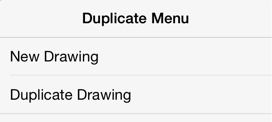
Click or Tap on the Add/Duplicate Drawing Menu item to learn more about its functionality.
| Option Name | Description |
|---|---|
| New Drawing | The New Drawing option creates an untitled drawing and opens the Drawing Editor for editing. |
| Duplicate Drawing | The Duplicate Drawing option generates a copy of a currently selected drawing and opens it within the Drawing Editor for editing. |