Import Menu
The Import Menu can be used to import native drawings or ones created with another application (Images, SVG, VDX, EMF, or WMF) into TouchDraw and save them to an iPad device. It is accessed by pressing on the Import Button in the Bottom Toolbar and appears as shown below:
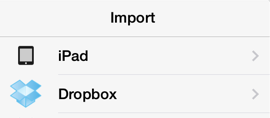
Choose an importing source and then select the drawing to be imported. The drawing will automatically be converted and imported into the TouchDraw application. Refer to the Importing a Drawing section of the documentation to learn more about importing drawings.