Duplicating a Drawing
Drawings can be duplicated within the Drawing Chooser to inherit the same properties and preferences of the original without having to manually recreate them. Once a drawing has been duplicated, the newly created file may be renamed and edited separately from the original.
To duplicate a drawing:
-
Navigate to the desired drawing in the List Panel and tap on it once to select it.
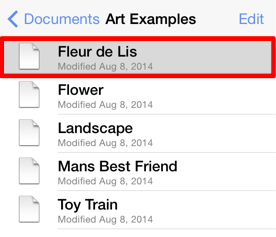
-
Press on the Add/Duplicate Button in the Bottom Toolbar.
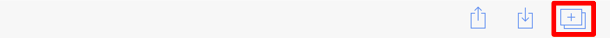
-
Tap on the Duplicate Drawing option.
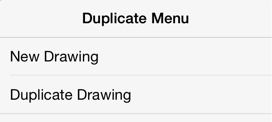
-
The duplicated drawing will be opened in the Drawing Editor for viewing and editing. A number is placed at the end of the drawing name to indicate that is is a duplicate or copy, as shown below.
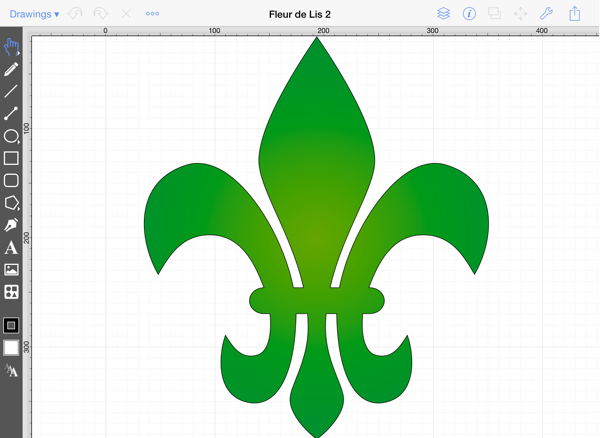
Note: A duplicated drawing is saved in the same folder directory as the original, but can be moved to another location by choosing Move or Copy in the Share/Move Menu.