Renaming a Drawing
A Double Tap on the Drawing Title opens a prompt window for renaming the currently open drawing.
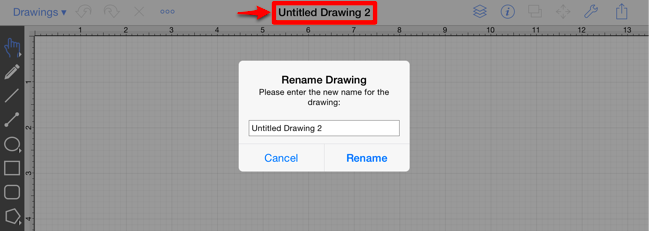
An already taken or invalid (contains unsupported characters) drawing name causes the current text in the prompt window to turn red as a notification that the entered name cannot be used.
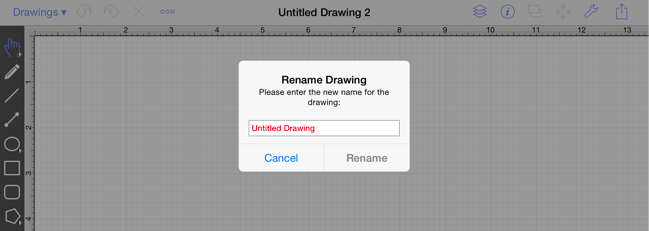
After a new drawing name has been entered, Press on Rename in the bottom right hand corner of the prompt window.
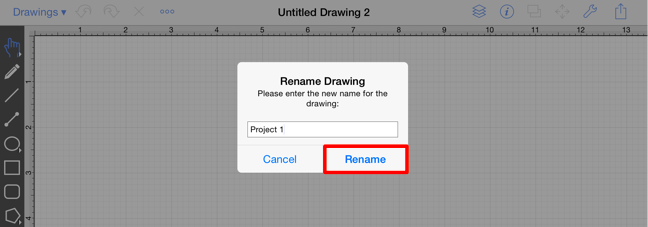
The new drawing name will appear in the Drawing Editor Toolbar.
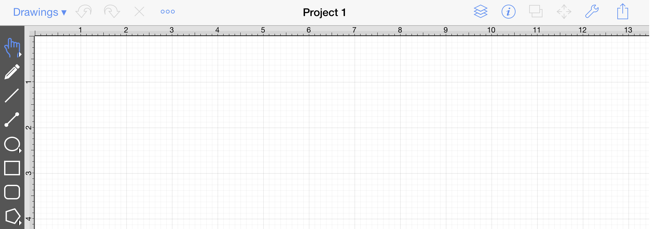
Note: If the entered name is invalid, TouchDraw will only allow you to Cancel out of the Rename Drawing prompt.