Toolbar
The Toolbar has ten buttons available for performing actions within the TouchDraw application and displays the title of the currently selected drawing.
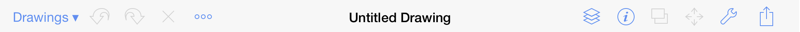
The buttons on the right hand side of the toolbar supply access to most of the functions for modifying drawing figure attributes and changing application settings.
Click or Tap on one of the Toolbar Button names to learn more about its functionality.
| Button Name | Description |
|---|---|
| Drawings | The Drawings Button can be used to access options for saving a drawing that is currently being edited or viewed and exiting to the Drawing Chooser. |
| Undo | The Undo Button reverts the last change that was made to a drawing. This button is disabled (dimmed) when no changes have been made and enabled as soon as something is altered in the Drawing Editor. |
| Redo | The Redo Button cancels the last undone change made to the Drawing Canvas. This button is disabled (dimmed) when nothing has been undone and is enabled as soon as the Undo command has been used or something is altered. |
| Delete | The Delete Button removes currently selected figure(s) from the Drawing Canvas. |
| Contextual Menu | The Contextual Menu may be used to access basic editing functions within TouchDraw along with Path, Layer, and Line options. |
| Layers | The Layers Button can be used to access options for creating and managing layers within a currently open drawing. |
| Info | The Info Button can be used to access options for changing the attributes of a figure that is about to be drawn or any currently selected figure. |
| Arrangement | The Arrangement Button can be used to access actions for arranging and aligning selected figures within the Drawing Canvas and is only enabled (selectable) when figures have been selected within the Drawing Canvas. |
| Adjustment | The Adjustment Button can be used to access actions for finer control over a selected figure(s) or to make path related changes to a figure. |
| Settings | The Settings Button can be used to access general purpose actions within TouchDraw. |
| Export | The Export Button can be used to access actions for exporting a drawing (mail, photo, iTunes, apps) and printing. |