Editing Basics
The Drawing Editor contains the features and tools necessary for creating and editing new or existing drawings. The editor appears after creating a new drawing or opening an existing file and consists of three sections as shown in the image below.
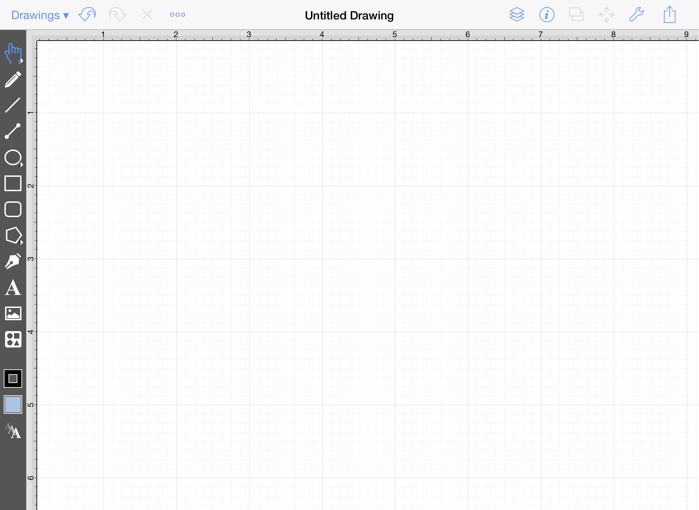
Click or tap on the name of the Drawing Editor section to learn more about what actions can be performed.
| Section Name | Description |
|---|---|
| Top Toolbar | The Top Toolbar provides access to most object actions and drawing properties. |
| Drawing Toolbar | The Drawing Toolbar is the activation location for application drawing tools. |
| Drawing Canvas | The Drawing Canvas is used to view, create, and change drawings. |
Table of contents
- Selecting a Figure
- Deleting a Figure
- Saving and Exiting
- Renaming a Drawing
- Using the Clipboard
- Undo and Redo