Bottom Toolbar
The Bottom Toolbar provides access to previewing, sharing, importing, and additional file/folder management functions. It is located at the bottom of the Drawing Chooser screen and appears as shown below:
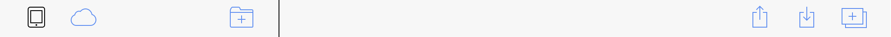
Click or Tap on a Bottom Toolbar Button to learn more about its functionality.
| Icon | Button Name | Description |
|---|---|---|
 | iPad File Directory | The iPad File Directory Button can be used to view and access folders or drawings in the List Panel that have been stored directly on the device. |
 | Cloud Storage Directory | The Cloud Storage Directory Button can be used to view and access folders or drawings in the List Panel that have been stored in the cloud. |
 | Add Folder | The Add Folder Button can be used to add a folder to the main file directory or a selected directory within the List Panel. |
 | Share/Move | The Share/Move Button can be used to access sharing and moving options for saved drawings. |
 | Import | The Import Button can be used to access importing options for saved drawings. |
 | Add/Duplicate Drawing | The Add/Duplicate Drawing Button can be used to add a new drawing to a selected directory or to duplicate an existing drawing within a chosen directory. |