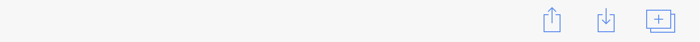Preview Panel
The Preview Panel is located on the right hand side of the Drawing Chooser and shows a preview of drawings in a selected parent directory within the List Panel.
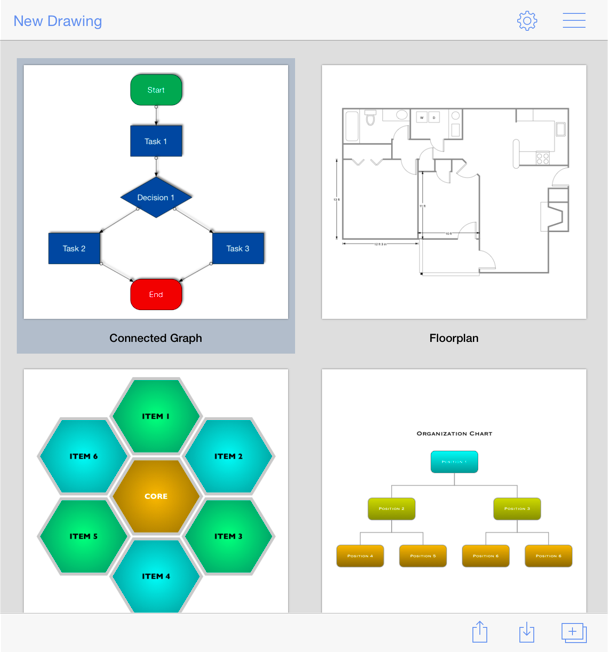
The currently selected drawing will have a border around its image in the Preview Panel. Tap on a drawing to make a different selection and open it within the Drawing Editor.
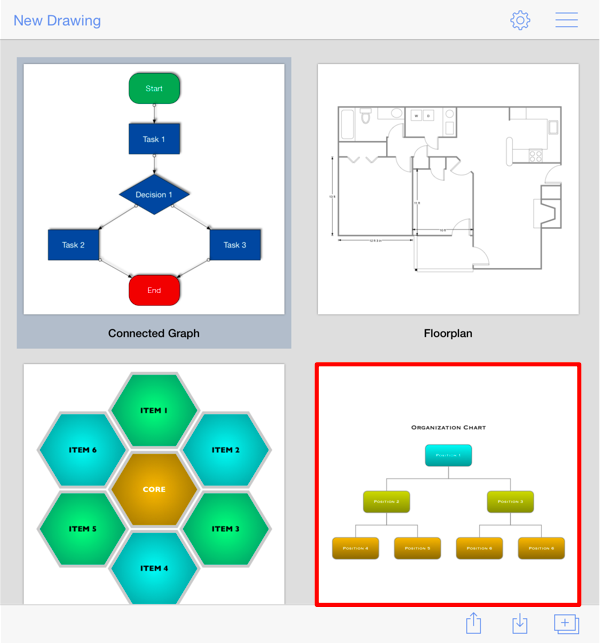
Use the Bottom Toolbar to perform file management, sharing, and importing functions within TouchDraw.