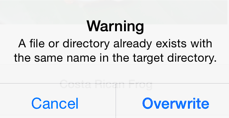Moving or Copying a Drawing
A drawing can be moved or copied from one location to another within the Drawing Chooser. Both the source and target locations could be the iPad’s local storage or a remote storage service such as DropBox. The Move or Copy Menu provides three possible actions:
- Creating a new folder in the currently viewed directory.
- Moving a drawing to the selected target directory.
- Copying a drawing to the selected target directory.
Note: Refer to the Creating a New Folder page to learn more about adding a new folder through the Move or Copy Submenu.
To move or copy a drawing:
-
Navigate to the directory containing the drawing to be moved or select a drawing from the main file directory. In this example, a drawing from the main file directory is selected.
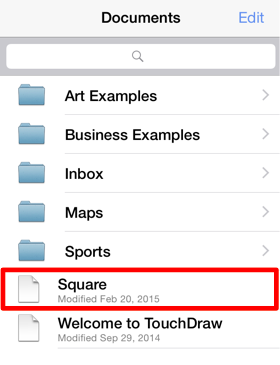
-
Select the drawing either in the List Panel or the through the Preview Panelby tapping on it once. In this example the Square drawing is selected.
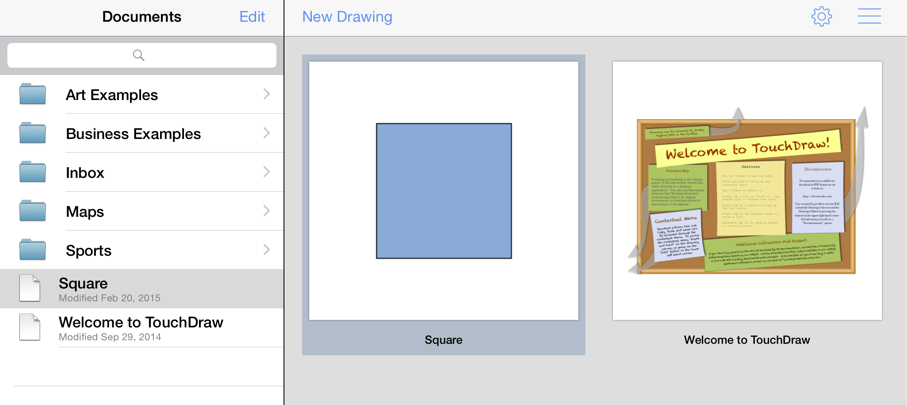
-
Press the Share/Move Button in the Bottom Toolbar.
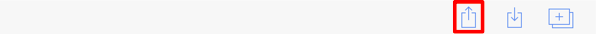
-
Tap on the Move or Copy option.
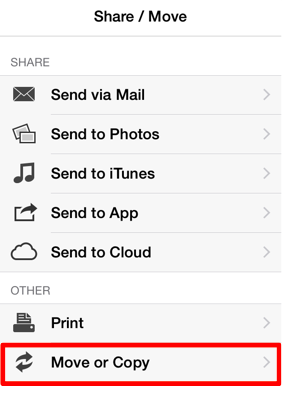
-
When the Move or Copy option is selected, a menu similar to the one below will open. An entry for the local iPad device along with any configured cloud services will appear in this menu. Choose the local iPad or a cloud service from this menu.
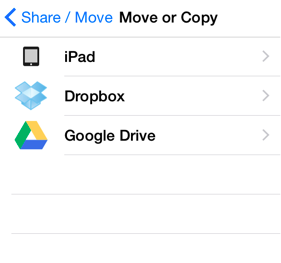
-
A menu similar to the one below will appear while navigating through the directory structure. Navigate to the desired target directory in the provided menu. In this example, the Square drawing is moved (or copied) to the My Drawings directory.
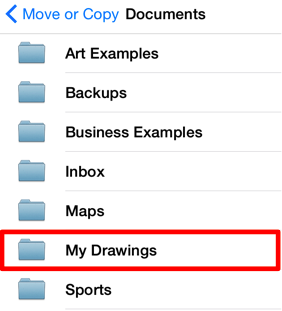
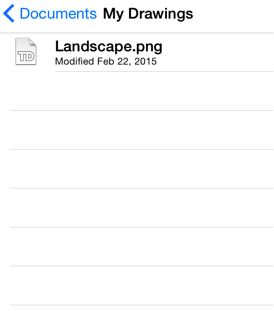
-
Press on the Move Here Button or the Copy Here Button in the bottom of the Share/Move Menu to move or copy the file to the selected target directory.
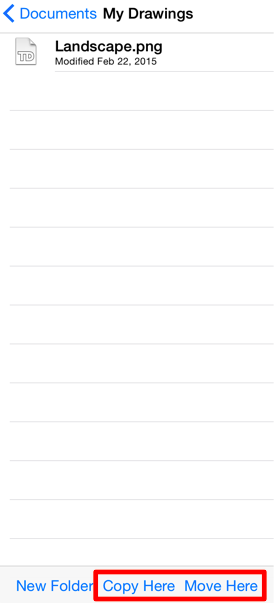
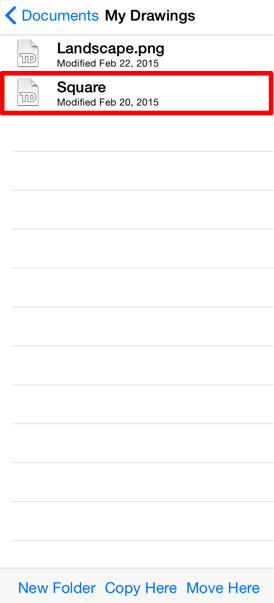
If the filename already exists within the selected target directory, a warning message will appear requiring confirmation to overwrite the existing file. Press on the Cancel Button to exit without overwriting or press on the Overwrite Button to continue the move or copy.