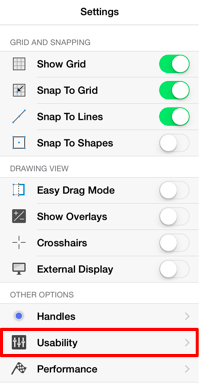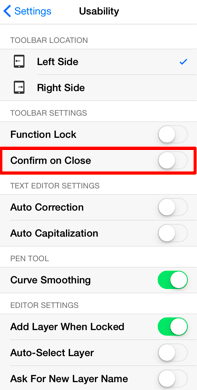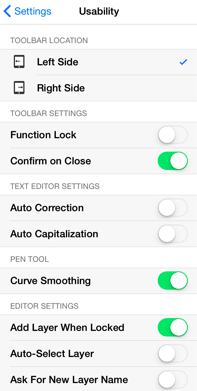Saving and Exiting
Use the Drawings Button to save a drawing that is currently being edited and/or viewed and return to the Drawing Chooser.

If changes have not been made to the currently viewed drawing and the Confirm on Close option is disabled, TouchDraw will return to the Drawing Chooser without saving.
To enable the Confirm on Close option, tap on the Settings Button in the Top Toolbar.
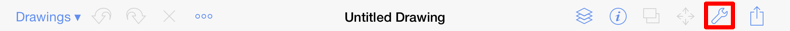
Tap on the Usability Submenu and then tap on the Confirm on Close On/Off Toggle Slider. It will appear with a green background when enabled.