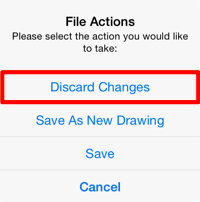Discarding Changes
Use the Discard Changes feature to exit the Drawing Editor without saving any applied changes and return to the Drawing Chooser. To access this option, press and hold on the Drawing Button until a popover window appears within the Drawing Canvas.
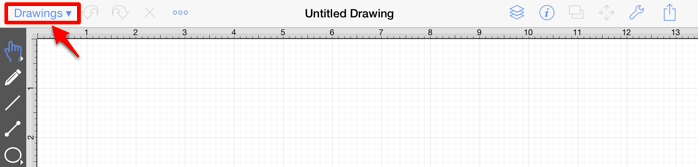
Tap on the Discard Changes option to exit without saving.