Export
The Export Menu can be used to export a drawing into a one of the 3rd party file formats supported for exporting. It is accessible in the Top Toolbar within the Drawing Editor.

When the Export Button is pressed, a popover menu will appear as shown below.
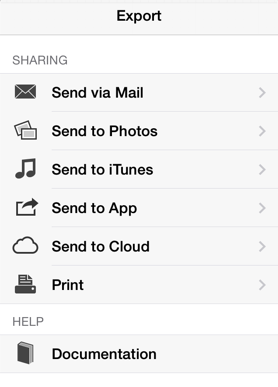
Click or Tap on the corresponding Export Menu item name to learn more about what the option does.
| Option Name | Description |
|---|---|
| Send via Mail Submenu | The Send via Mail Submenu contains options for exporting a drawing to an email client. |
| Send to Photos Submenu | The Send to Photos Submenu contains options for exporting a drawing as a photo. |
| Send to iTunes Submenu | The Send to iTunes Submenu contains options for exporting a drawing to iTunes. |
| Send to App Submenu | The Send to App Submenu contains options for exporting a drawing to an application. |
| Send to Cloud Submenu | The Send to Cloud Submenu contains options for exporting a drawing to a cloud storage provider. |
| Print Submenu | The Print Submenu contains options for printing a drawing. |
| Documentation | The Documentation option opens the application documentation via the web. |
Table of contents
- Send via Mail Submenu
- Send to Photos Submenu
- Send to iTunes Submenu
- Send to App Submenu
- Send to Cloud Submenu
- Print Submenu