Print Submenu
The Print Submenu is used to configure printers, choose a printer, and set the number of copies for printing a current drawing (or selection) to a network printer. It is accessed by pressing on the Export Button in the Top Toolbar and then tapping on the Print option. A submenu will appear for selecting the page size and additional print related options, as shown below:

Tap on an option to make a selection and then press on the Next Button in the upper right hand corner when finished.

The Print Submenu appears as shown below:
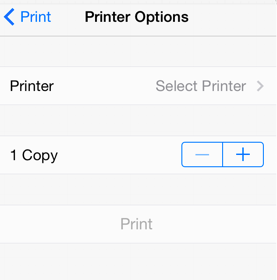
| Option Name | Description |
|---|---|
| Printer | The Printer option is used to set up a printer or to select an already configured printer. |
| Copy | The Copy option is used to set the number of copies to be printed. |
| The Print Button directs TouchDraw to print the currently selected drawing. |