Move or Copy
The Move or Copy Submenu contains options for moving or copying a selected drawing to a new or existing folder location either on the local iPad device or through a cloud storage service provider (Box, Dropbox, etc.). It is accessed by pressing on the Share/Move Button located in the Bottom Toolbar and then selecting the Move or Copy option.
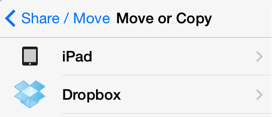
Tap on a file source option (iPad or Cloud Storage Provider) and choose the directory where the selected drawing should be moved or copied. Then choose an option at the bottom of the provided popover menu.
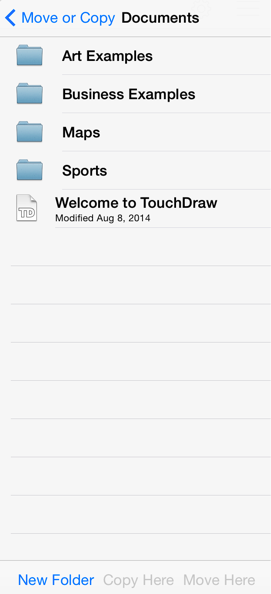
Click or Tap on the Move or Copy Button Name to learn more about its functionality.
| Button Name | Description |
|---|---|
| New Folder | The New Folder Button creates a new folder and moves the selected drawing to the folder. |
| Copy Here | The Copy Here Button copies a drawing to the currently selected directory. |
| Move Here | The Move Here Button moves a drawing to the currently selected directory. |