The Print Submenu is used to configure printers, choose a printer, and to set the number of copies for printing a current drawing (or selection) to a network printer. It is accessed by pressing on the Share/Move Button in the Bottom Toolbar and then selecting the Print option. The Print Submenu appears as shown below:
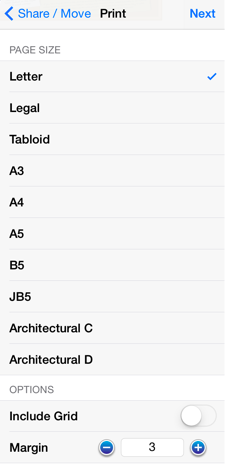
From this submenu, you can select the page size, inform TouchDraw to include the grid, and set the margin. Tap on Next in the upper right corner to access an additional menu for selecting a printer, setting the number of copies, and printing your drawing.
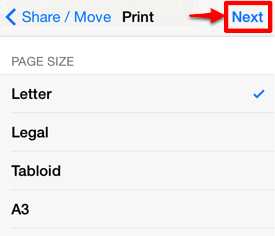
Then tap on the Print Button to print the selected drawing.
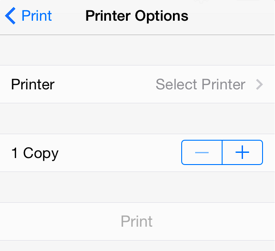
| Option Name | Description |
|---|---|
| Printer | The Printer option is used to set up a printer or to select an already configured printer. |
| Copy | The Copy option is used to set the number of copies to be printed. |
| The Print Button directs TouchDraw to print the currently selected drawing. |