Send to Photos
The Send to Photos Submenu contains options for publishing a selected drawing into a local photo library. It is accessed by pressing on the Share/Move Button in the Bottom Toolbar and then selecting the Send to Photos option. The Send to Photos Submenu appears as shown below:
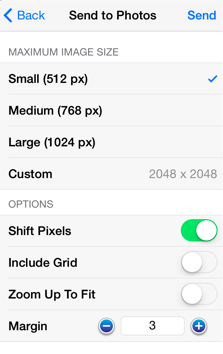
| Option Name | Description |
|---|---|
| Maximum Image Size | The Maximum Image Size option shows the current width and height of the image and can be altered prior to exporting. |
| Shift Pixels | The Shift Pixels option shifts pixels half a pixel-width toward the right. |
| Include Grid | The Include Grid option tells TouchDraw to include (or not include) the grid in the generated file. |
| Zoom Up To Fit | The Zoom Up To Fit option scales the current drawing (or selection) to fit the page. |
| Margin | The Margin option is used to set the margin for the exported figure or drawing. |