Global Settings Menu
The Global Settings Menu can be used to alter importing, pen calibration, network proxy, backup, and restore preferences within TouchDraw. It is accessed by pressing on the Global Settings Button located in the upper right corner of the Top Toolbar.

It will appear as shown below:
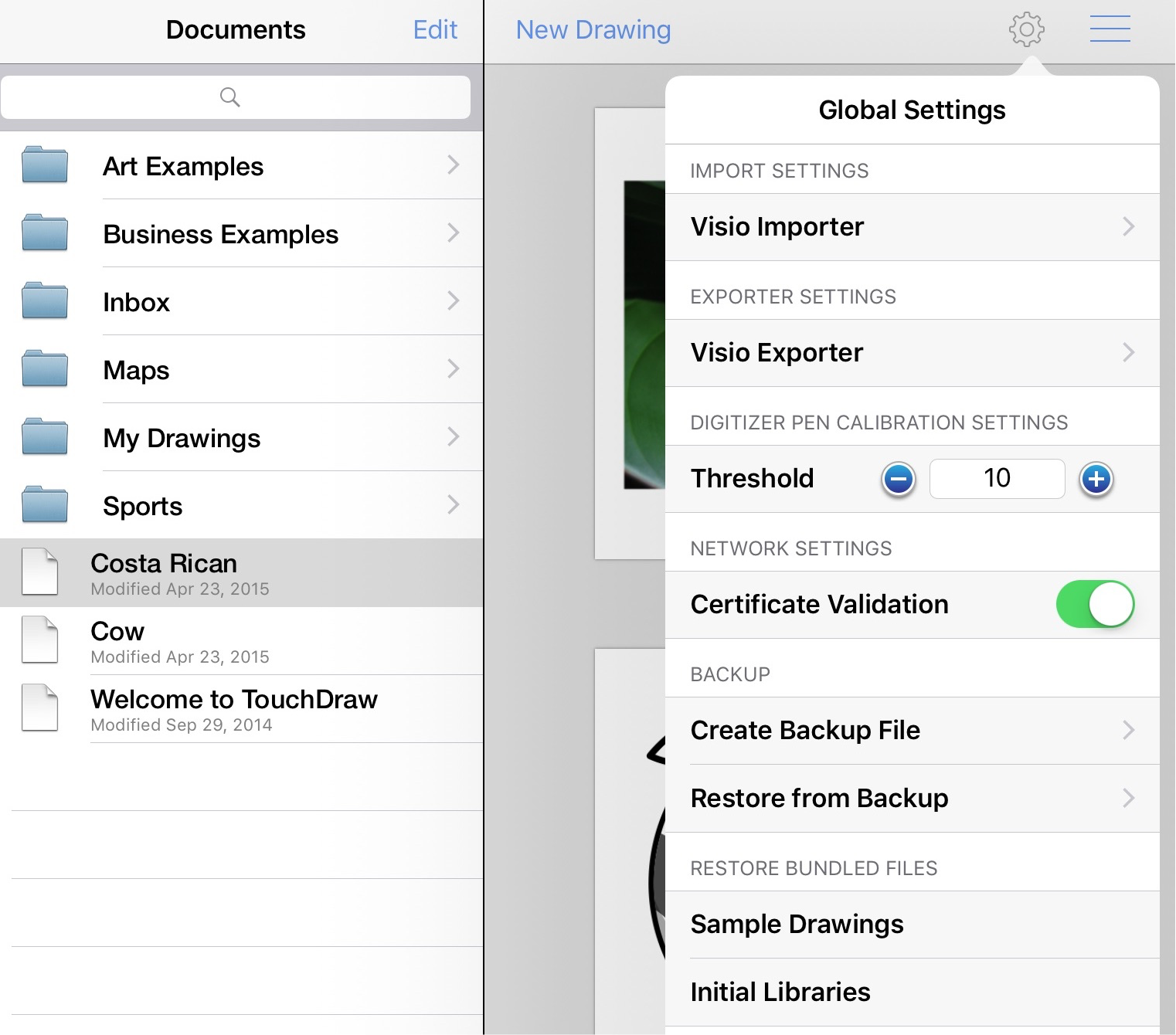
Click or Tap on the Global Settings Menu option name to learn more about its functionality.
| Option Name | Description |
|---|---|
| Import Settings | The Import Settings options can be used to set specific preferences for importing drawings from other applications such as Visio. |
| Exporter Settings | The Exporter Settings options can be used to set specific preferences for exporting drawings from other applications such as Visio. |
| Digitizer Pen Calibration Settings | The Digitizer Pen Calibration Settings options can be used to alter preferences such as the threshold for digital pen use during drawing creation. |
| Network Settings | The Network Settings options can be used to enable and disable certificate authentication. |
| Backup | The Backup options can be used to create an application backup file or restore from a previously generated backup file. |
| Restore Bundled Files | The Restore Bundled Files options can be used to restore provided sample drawings or libraries. |