Restoring Bundled Files
The Restore Bundled Files options can be used to restore sample drawings and libraries provided during an initial install of TouchDraw. These options are accessed by pressing on the Global Settings Button in the Top Toolbar, as shown below.

Select the type of
Bundled Files
to be restored by pressing on one of the supplied options in the
.
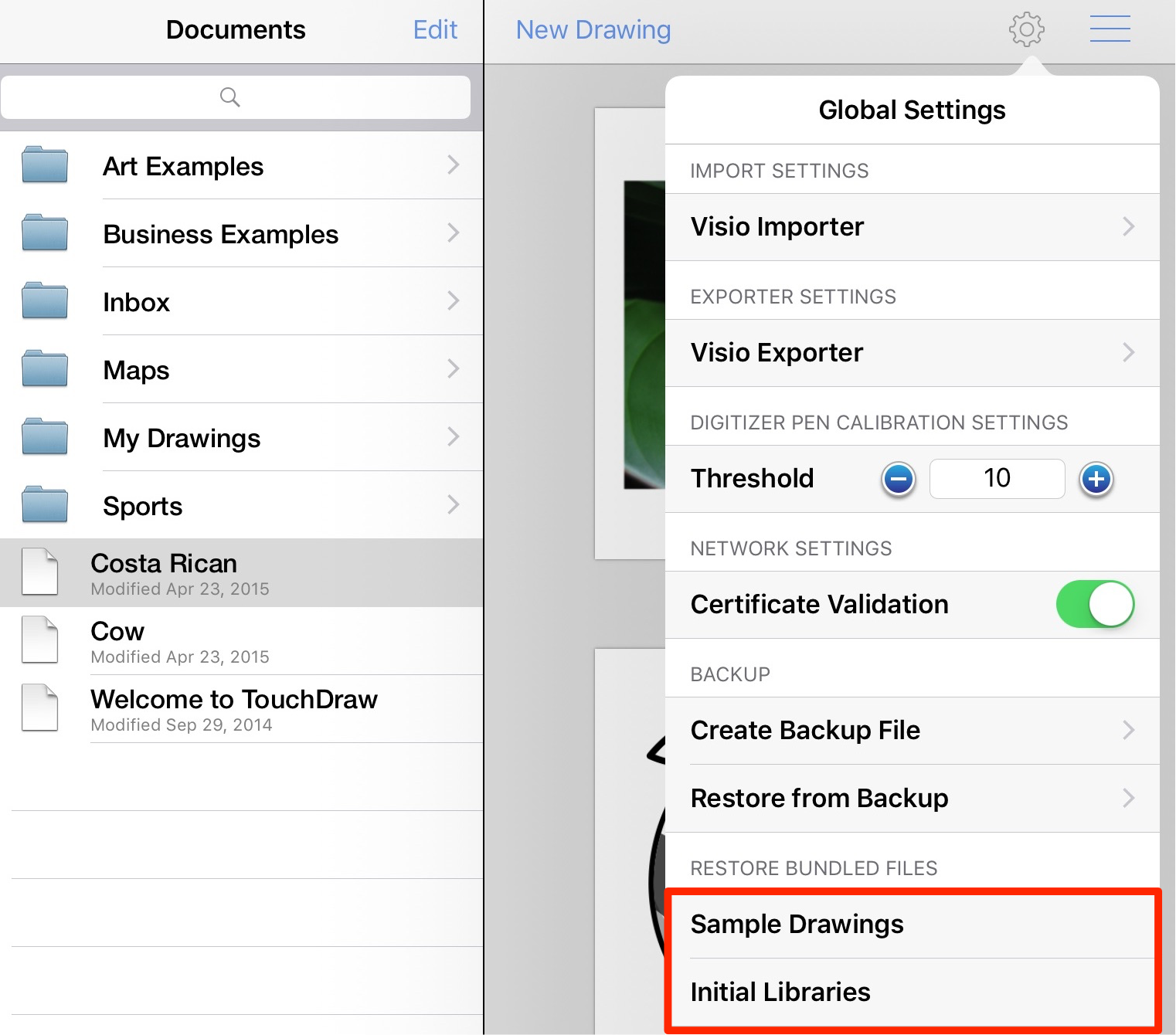
A confirmation message will appear prior to starting the restore. Press on the Confirm Button to begin restoring sample drawings or initially supplied libraries. Press on the Cancel Button to exit this prompt without beginning the restore process.
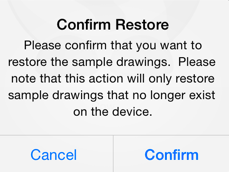
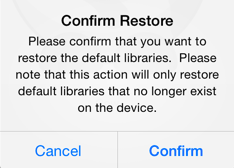
The sample drawings or initial libraries are restored automatically after pressing on the Confirm Button and will be viewable in their original directory locations.