Importing Using Mail (or other local application)
If a drawing in another applications is accessible, use the built-in Open in… capability to send the drawing to TouchDraw from the other application. For example, if a TouchDraw drawing is received via an email message, tap and hold on the attached document to bring up a contextual menu which will provide the option to open the attachment with TouchDraw.
The following figure shows an example of the aforementioned contextual menu within Mail to open an attachment
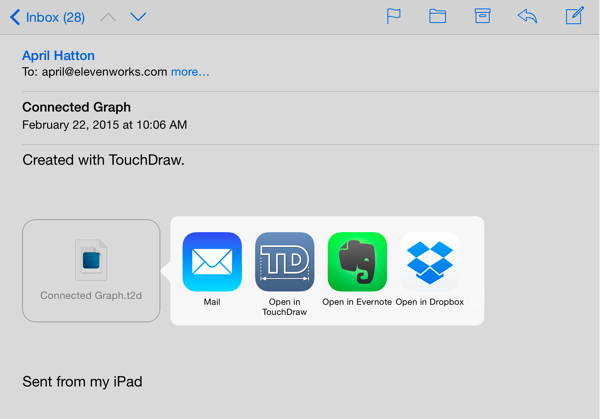
The following file formats can be sent to TouchDraw when using the Open in… capability:
- TouchDraw Native (.t2d)
- Scalable Vector Graphics (.svg)
- Visio XML Drawing (*.vdx)
- Portable Network Graphic (.png)
- JPEG (.jpg, .jpeg)
- BMP (.bmp)
- TIFF (.tif, .tiff)
- Enhanced Metafile (.emf)
- Windows Metafile (.wmf)