Opening a Drawing
A drawing can be opened for editing or viewing in one of two ways:
-
Double tap on the desired drawing in the List Panel.
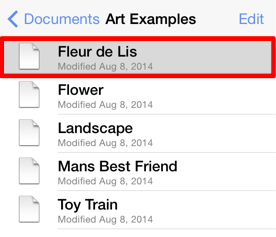
-
Double tap on the drawing in the Preview Panel.
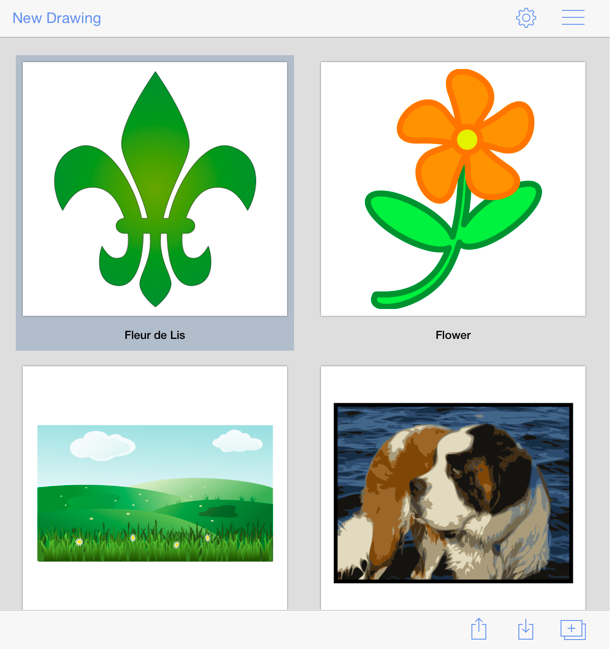
-
The selected drawing will be opened in the Drawing Editor.
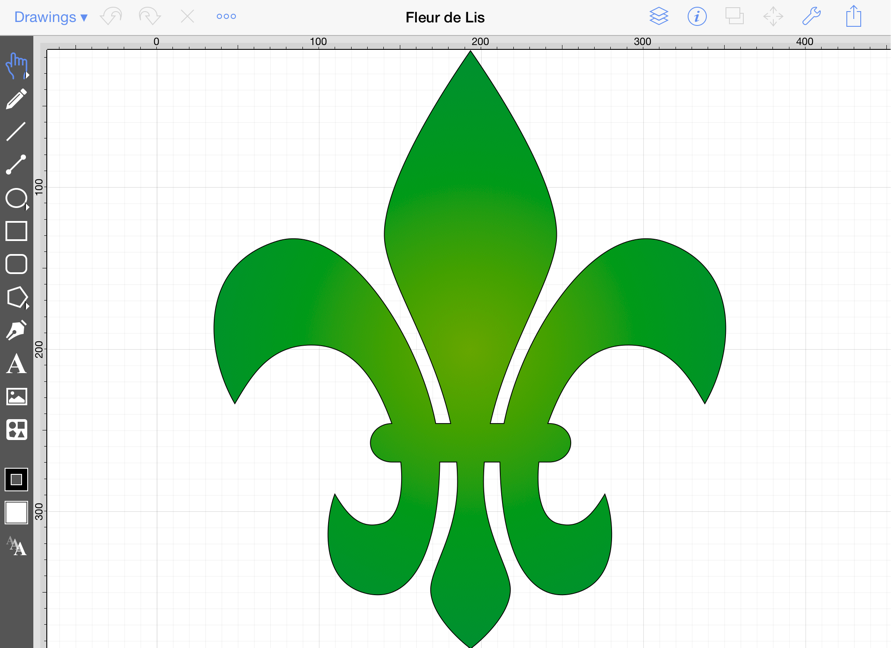
Note: Please refer to the Drawing Editor Section of the documentation to learn more about working with individual drawings in TouchDraw.