Sharing via Email
TouchDraw supports sending drawings via email using several different export formats. Six formats are currently supported for exporting a drawing:
- Image (PNG format)
- Image (JPEG format)
- PDF (Portable Document Format)
- TouchDraw (Native) Format
- SVG (Scalable Vector Graphics)
- Microsoft Visio (VDX Format)
To share a drawing via email:
-
Press on the Share/Move Button in the Bottom Toolbar.
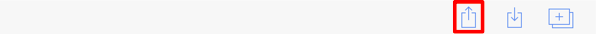
-
Tap on the Send via Mail option in the Share/Move Menu.
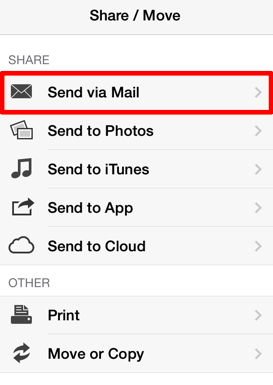
-
The following popover window will appear after selecting Send via Mail. You can use this window to select a File Format and configure additional sharing options based on the selected format.
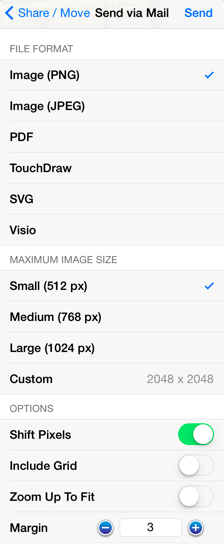
-
Tap on a desired File Format to make a selection.
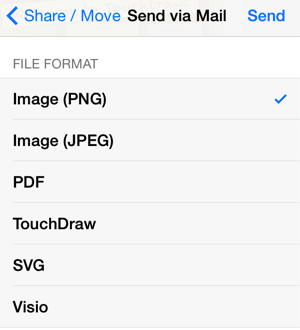
The popover will reconfigure itself to show valid options for the selected format once one has been chosen. For example, the maximum image size and additional options can be configured when exporting a drawing as an image.
-
Press the Send Button in the upper right hand corner of the popover after choosing a file format and the appropriate options.
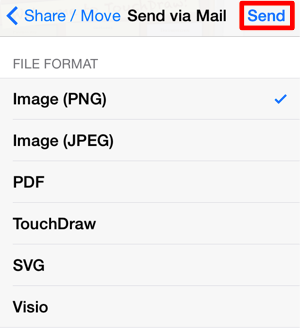
-
A mail composer is opened with the exported drawing as an attachment. Enter all necessary email information and press on the Send Button in the mail composer when finished.
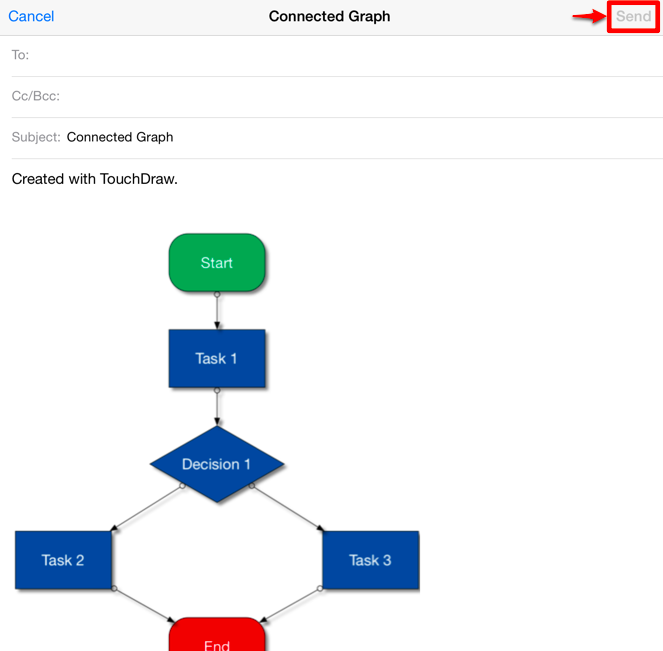
When a drawing is exported as an image or as a PDF file, the mail composer will show a preview of the drawing in the mail composer. Exporting a drawing in any other format, such as Visio, results in a file icon being shown in the mail composer. Also, keep in mind that the iPad is not capable of rendering all SVG artifacts such as drop shadows, thus it’s completely normal that the preview does not show all of the information included in the exported document.
For detailed information on all of the options, limitations and known issues for the supported file formats, please refer to the Exporting sub-section of the File Format Support portion of the documentation.