Nudge Overlay
When Overlay Mode is enabled and a shape (as opposed to a line) or multiple figures has been selected, a Nudge Overlay will fade into the lower right hand corner of the Drawing Canvas.
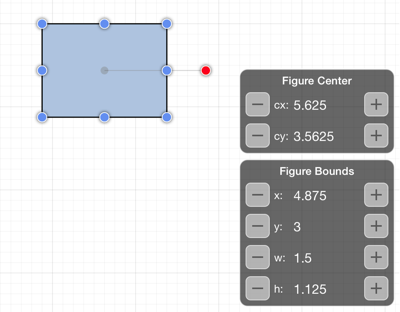
The Nudge Overlay application feature provides finer control over the x location, y location, width and height of a selected figure (or figures) without having to bring up the Adjustment Menu. It can also be used to alter the center position (cx, cy) of a figure. Tap on the “plus” or “minus” buttons next to a desired center or bounds selection to alter the position or size of a selected figure(s).