Image Tool
The Image Tool can be used to insert an image from an iPad’s photo library into the drawing. To use the tool, press on the Image Tool Button in the Drawing Toolbar to open the Image Popover Window, as shown below:
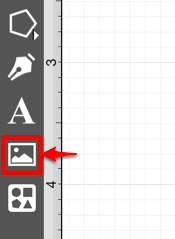
Navigate through the photo library to find the desired image and select it to insert it into the currently open drawing.
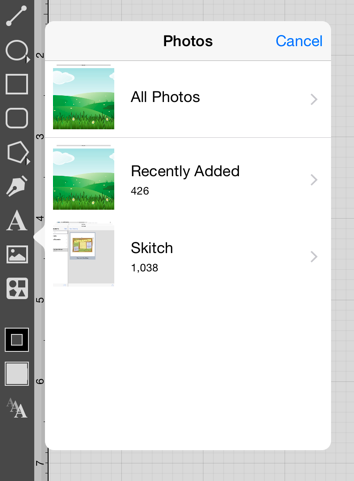
The screenshot below shows an example of an image that has been inserted into a drawing. An image is like any other type of figure in TouchDraw and has bounds handles for stretching and resizing in addition to a rotation handle.
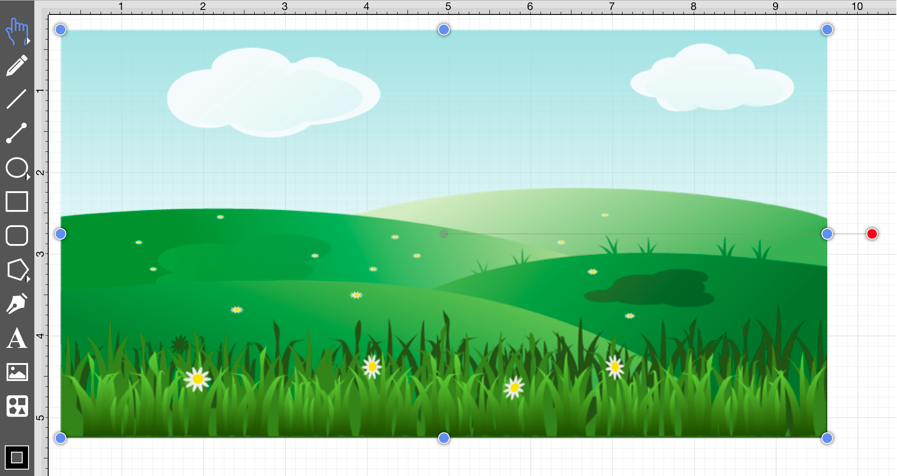
When importing an image greater than 768 pixels in width or height, TouchDraw will create a resized copy to insert into the drawing. It does this for performance and memory management reasons.