Library Tool
Libraries are used to add and manage stencils stored within the application and for adding these objects to a drawing. They are accessed by pressing on the Libraries Tool Button in the Drawing Toolbar, as shown below.
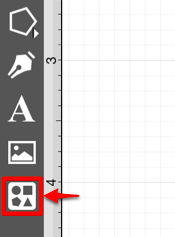
Tap on the desired library to access saved stencils. In this example, the Flow Chart Library is selected.
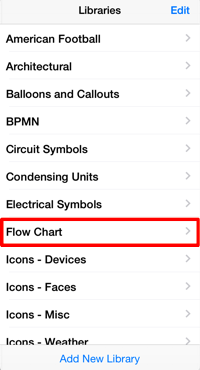
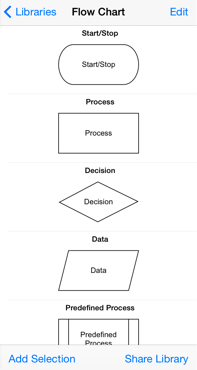
Tap on a desired stencil to add it to the current drawing. For more information, refer to the Handling Libraries section of this documentation.