Polygon Tool
The Polygon Tool can be used to create regular polygons within a drawing. To use the tool, simply select it and then use a Touch/Drag gesture combination at the point in the Drawing Canvas where the center of the polygon will be. Then drag in any direction and release the Touch action where one of the outer points of the polygon should reside on the Drawing Canvas.
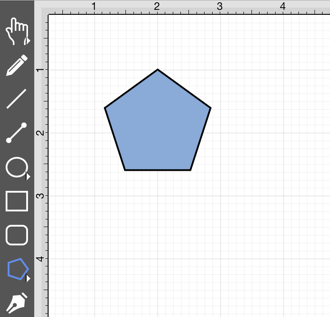
The number of polygon sides can be specified prior to drawing the shape, during creation, or altered any time after it has been created. To set the number of sides before or after creating a shape:
-
Select the polygon to be altered.
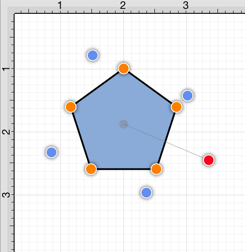
-
Press on the Info Button in the Top Toolbar to open the Info Menu.
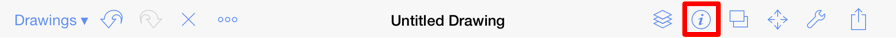
-
Use the Polygons Control to set the number of sides. Tap on the “plus” or “minus” buttons to change the value or tap on the text entry field to bring up a keyboard for entering the value by hand.
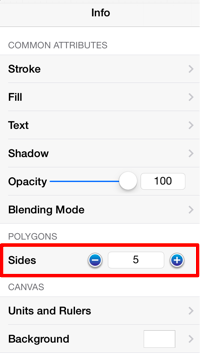
-
In the example below, the value has been changed to 8.
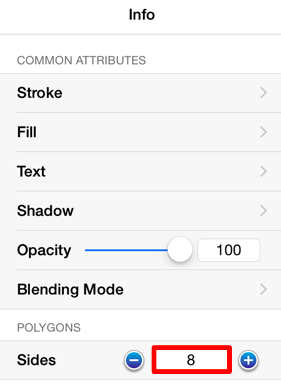
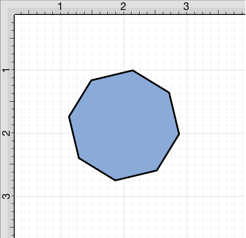
An additional option is provided for altering the number of sides before creating a polygon. A Number of Sides popover window appears in the bottom right corner of the Drawing Canvas when the Polygon Tool is selected, tap on the “plus” or “minus” buttons or tap on the text entry field to set this value prior to drawing the figure.
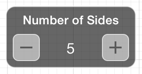
Note: A polygon can also contain text. See Handling Text for further details.