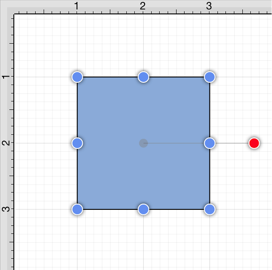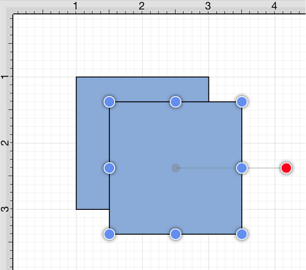Duplicating a Figure
A figure can be duplicated to make sharing the same attributes easy. At least one figure must be selected for these options to appear in the Contextual Menu. Options for duplicating a figure are accessed by either touching and pressing on the Drawing Canvas for ~1 second or pressing on the Contextual Menu Button in the Top Toolbar, as shown below.
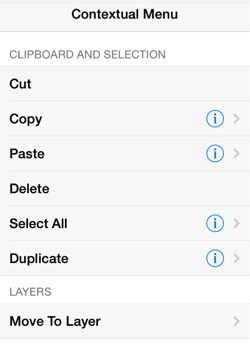
Tap on the Duplicate option to create a copy of a selected figure(s) and have it placed at an offset position in the Drawing Canvas, as shown below.
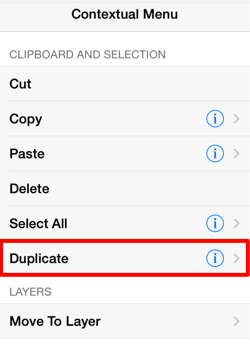
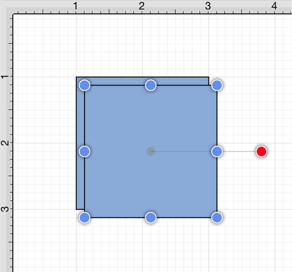
Press on the Expand Button (blue circle with right facing arrow) located to the right of the Duplicate option to access additional selections.
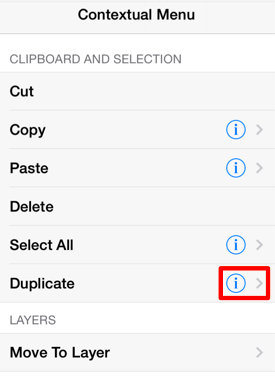

Tap on the Duplicate in Place option to create a copy of a selected figure(s) and have it placed in the same exact location as the original. Hold and drag the top figure to a new position in the Drawing Canvas to see both the original and the copy.