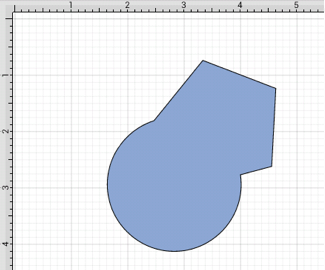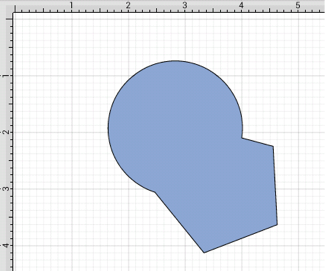Flipping a Figure
A figure can be flipped either horizontally or vertically in the Drawing Canvas. These options can be found in the Translation section of the Adjustment Menu. To view these menu options when in landscape mode, scroll through the menu view by touching and dragging in an upward direction. Please refer to the images below:
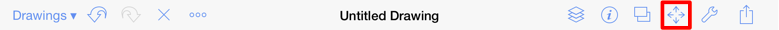
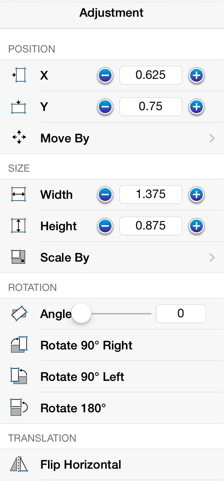
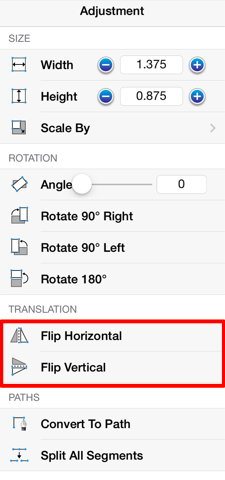
A figure must be selected to choose one of the above options.
Tap on the Flip Horizontally option to interchange a figure horizontally. The images below show a before and after of this figure transition:
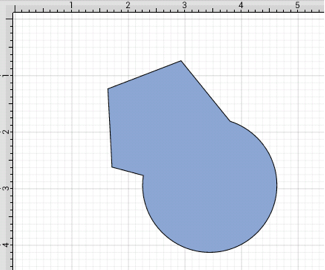
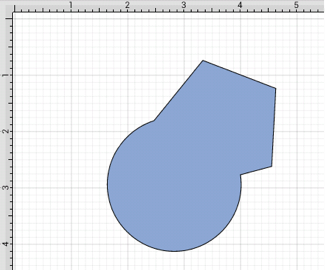
Tap on the Flip Vertically option to interchange a figure vertically. The images below show a before and after of this figure transition.