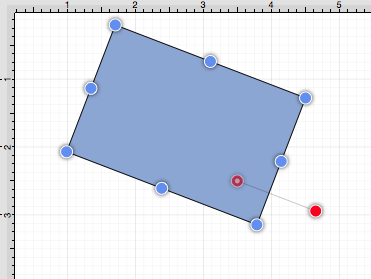Changing the Center of Rotation
A selected shape will show a gray semi-transparent circle connected to the rotation handle. This gray circle indicates a selected shape’s Center of Rotation and can be changed to any desired point within the shape’s bounds. By default, the option to change a shape’s Center of Rotation is not enabled.
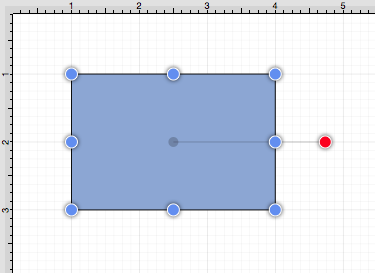
To enable the Center of Rotation option:
-
Press on the Settings Button to open the Settings Menu.

-
Press on the Handles Submenu.
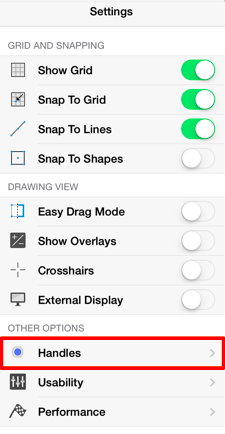
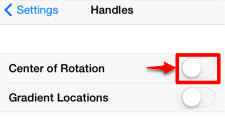
-
Touch the On/Off toggle setting and Drag to the right to enable the Center of Rotation option.
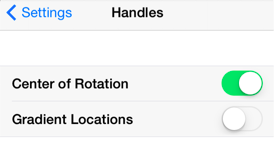
Press on the Settings Button to return to the main popup menu or tap anywhere in the Drawing Editor to close the menu.

A new handle will replace the original semi-transparent circle once this option has been enabled.
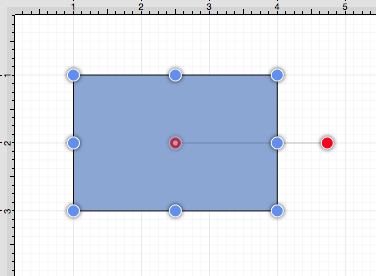
To alter the Center of Rotation, drag the newly visible handle to a desired location.
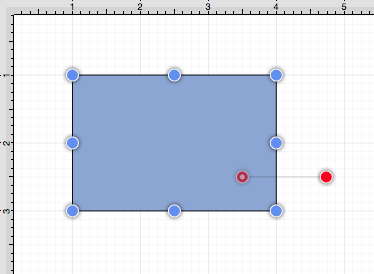
The shape will rotate around the new point rather than its natural center once it has been set.