Shifting a Figure
The Move By option can be used to shift a selected figure or group of figures by an entered set of coordinates. This option changes the location of a figure based on input coordinates and is accessible through the Adjustment Menu.
To Shift a Figure or group of figures:
-
Select a figure or grouping of figures to be shifted.
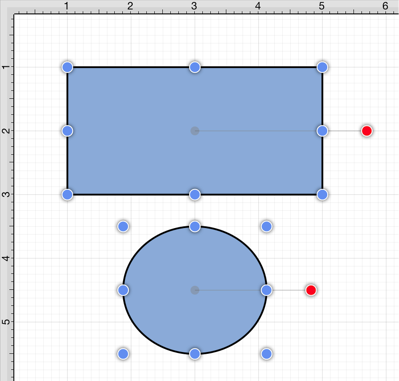
-
Press on the Adjustment Button in the Top Toolbar.
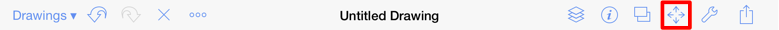
-
Tap on the Move By option.
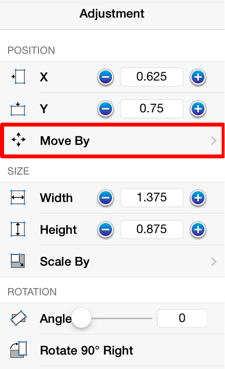
-
Enter the desired X and Y grid coordinates in the Move By popover windowby using the incremental buttons located on the right and left side of each field or by pressing on the number field to bring up the keyboard.
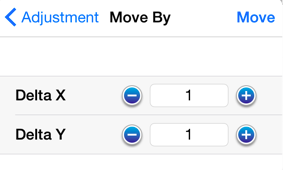
-
Press on the Move Button to finish the shift.
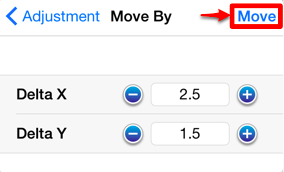
-
The selected figure or group of figures will shift in accordance to the entered coordinates and the Move By popover window remains open to allow for further changes.
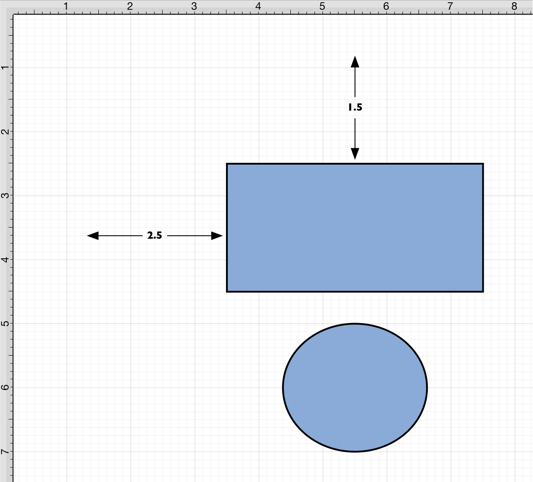
Press on the Adjustment Button in the Move By popover window to return to the Adjustment Menu or tap anywhere within the Drawing Canvas to close the menu.
