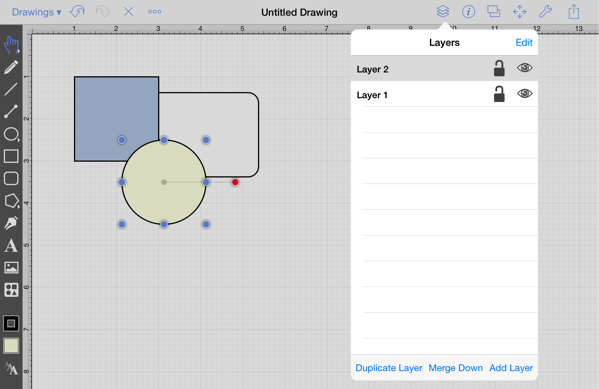Moving Figures To Layers
TouchDraw provides a simple method for moving a selected figure(s) from one layer to another. The Move To Layer option in the Contextual Menu may be used to complete this action. Follow the steps below to move a figure to a different layer within a drawing:
-
Select the figure(s) to be moved. In the shown example, both the circle and rounded rectangle are part of the first layer (Layer 1) and the blue rectangle is part of the second layer (Layer 2). The circle is being moved to Layer 2.
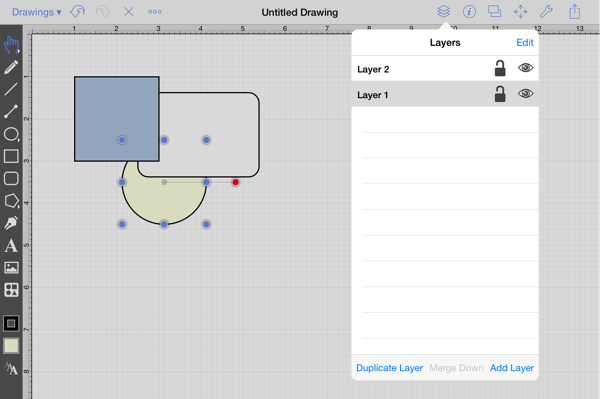
-
Press and hold on the Drawing Canvas for ~1 second or tap on the Contextual Menu Button in the Top Toolbar.
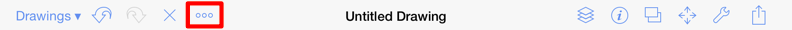
-
Then tap on the Move To Layer Submenu.
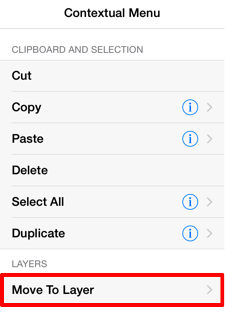
-
Tap on the Layer where the selected figure(s) should be moved.
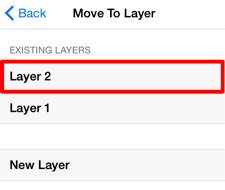
-
The circle is now part of Layer 2.