Adding a Stencil
To Add a Stencil into a library, the figure(s) must first be drawn within the Drawing Editor and selected, as shown below.
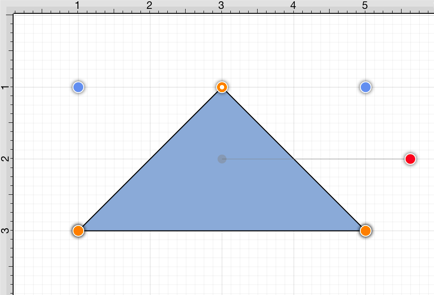
Press on the Library Tool Button in the Drawing Toolbar to open the Libraries Window and navigate to the library where the new stencil will be inserted. If the desired library is not currently visible, you can scroll through available libraries by touching and dragging in an upward or downward direction on the Libraries Window. Press on the desired library button to open it for an addition. In this example the Shapes Library Button is pressed.
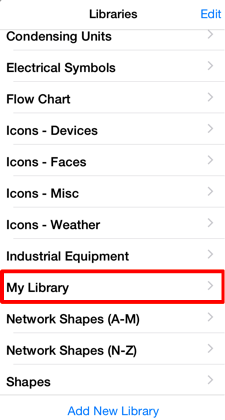
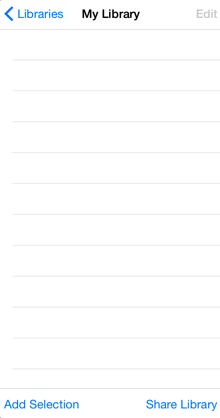
Press on the Add Selection To Library Button at the bottom of the Libraries Window.
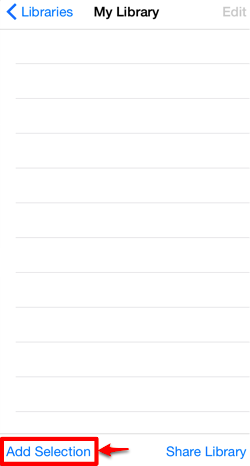
The new stencil will appear in the selected library as an untitled addition. In this example the selected blue triangle is added to the Shapes Library Menu, as shown below.
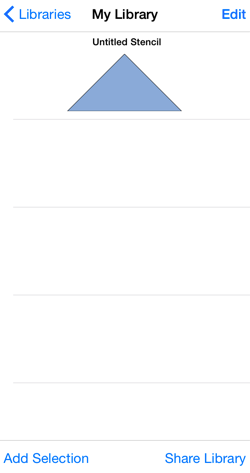
Note: To learn how to change the name of an added stencil, refer to the Renaming a Stencil section of the documentation.