Inserting a Stencil Into a Drawing
To Insert a Stencil Into a Drawing, open the Libraries Window and navigate to the library containing the stencil for insertion.
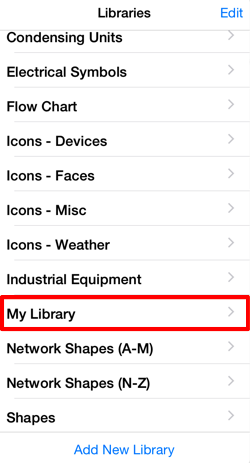
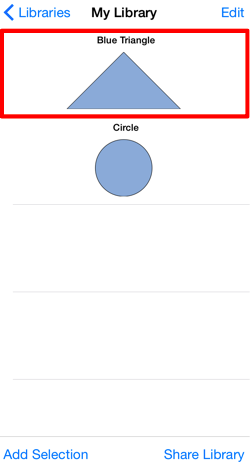
Next, tap on the stencil to be inserted. TouchDraw will display the following message at the top of the drawing canvas in the Drawing Editor as a visual indicator of the stencil selection.
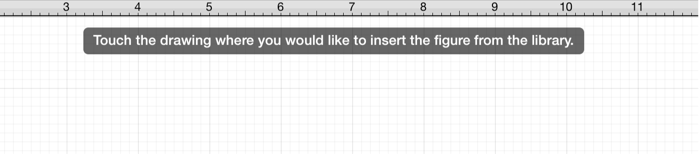
Tap on a desired location in the drawing canvas to insert the stencil.
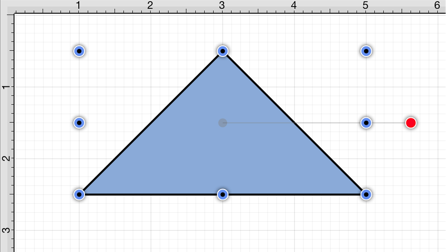
To insert more than one instance of the selected stencil, tap on the Library Button in the Drawing Toolbar (to turn it from grey to blue) before tapping in the drawing canvas. This will enable the ability to insert multiple instances without having to reselect the stencil in the library. Select another tool when finished to turn off this mode of insertion.