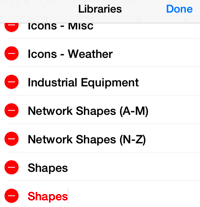Renaming a Library
To Rename a Library, the Libraries Window must be put into Edit Mode. Press the Edit Button located in the upper right hand corner of the Libraries Window to access the renaming function.
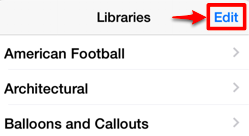
The menu will appear as shown below once the Edit Button has been pressed. Tap on the name of the library to enable it for editing and rename it.
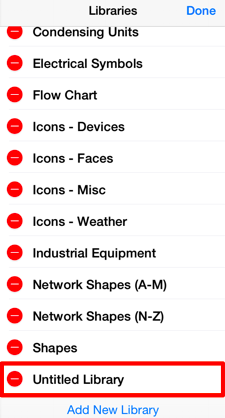
A keyboard appears on the screen of the device and a cursor is inserted into the name of the library as indicators of entering text editing mode.
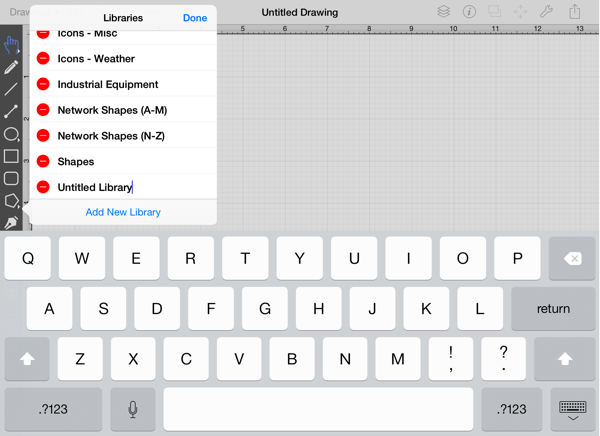
Use the keyboard to enter any desired name. Press on the Return Button in the keyboard to complete the name change.
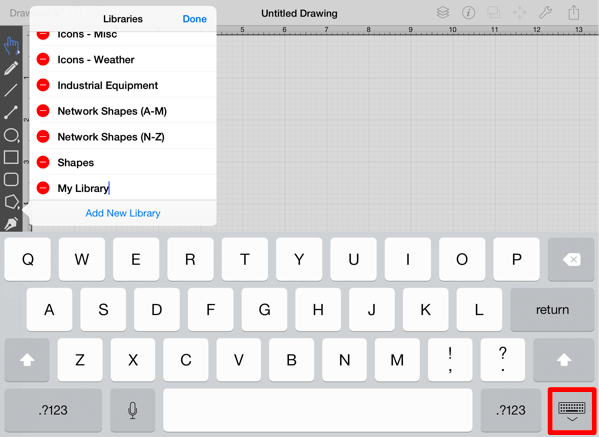
The Libraries Window will appear with the new name as shown below.
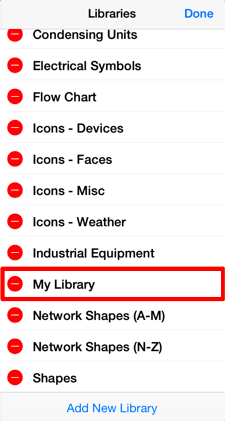
Press on the Done Button in the upper right hand corner of the Libraries Window to exit text editing mode.
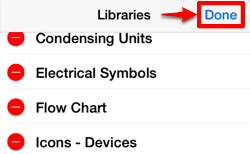
The Libraries Window will appear as shown below once the name change has been completed.
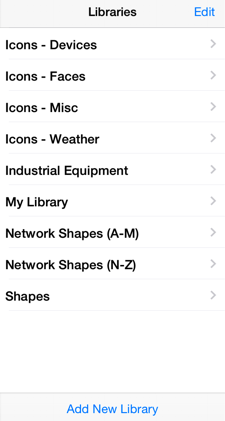
If the entered name is already taken, TouchDraw will provide visual feedback by changing the text to red indicating that the entered text is an invalid library name.