Font Family
A figure must be selected to alter the Font Familyof entered text. Use one of the following methods to change the Font Family for a selected figure(s):
-
Press on the Text Button in the Drawing Toolbar.
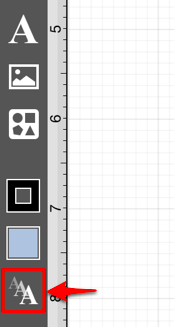
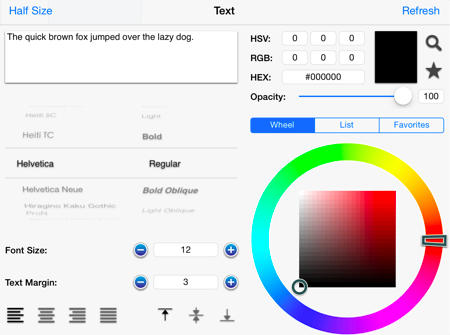
-
Press on the Info Button in the Top Toolbar.
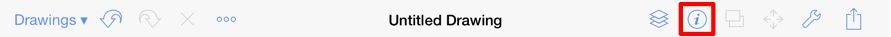
Tap on the Text option to open the following popover window.
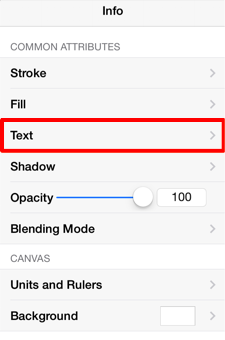
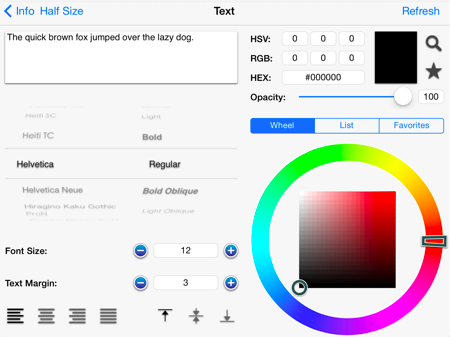
To alter the Font Family:
-
To scroll through available options, touch and drag in an upward or downward direction on the Font Selection Wheel.
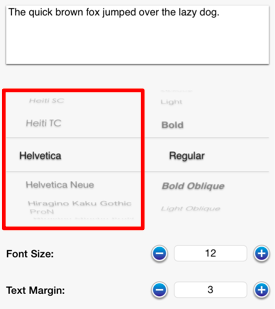
-
Press on the desired Font Family to make a selection.
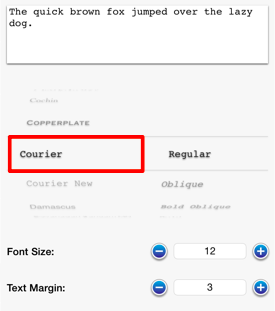
-
The current selection will appear between the two solid lines within the Font Selection Wheel, as shown below.

-
Changes in the Text Popover Window appear automatically; however, if the change does not appear in real time, press on the Refresh Button located in the upper right hand corner.

-
Tap anywhere within the Drawing Editor to close this window or press on the Info Button located in the upper left hand corner to return to the Info Menu.
