Font Size
A figure must be selected to alter the Font Size of entered text. Use one of the following methods to change the font size for a selected figure(s):
-
Press on the Text Button in the Drawing Toolbar.
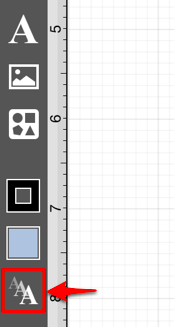
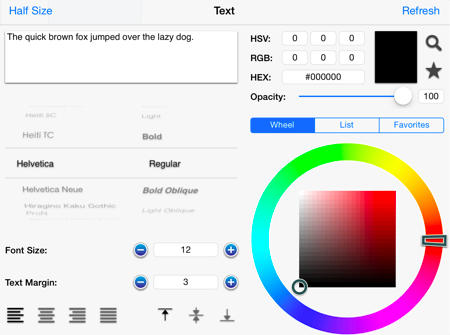
-
Press on the Info Button in the Top Toolbar.
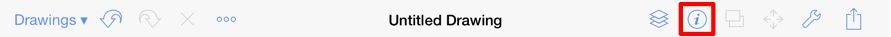
Tap on the Text option to open the following popover window.
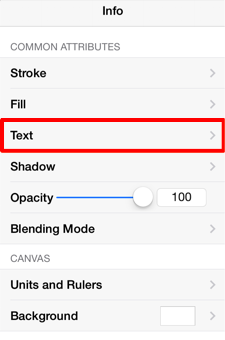
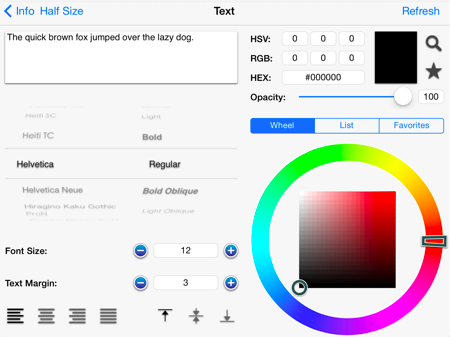
To alter the Font Size:
-
Tap on the Plus/Minus Buttons in the Text Window to increase/decrease the size by increments of 1 or press on the number field to enter a new size with the keyboard.
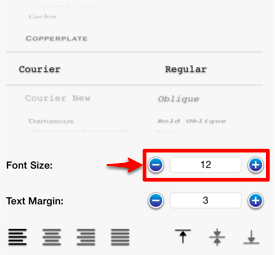
-
Press on the Info Button to return to the Info Menu or tap anywhere in the Drawing Editor to close the window.
