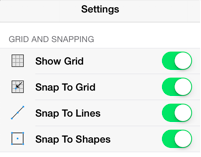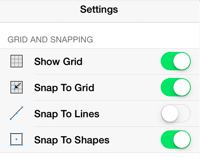Snap to Lines
The Snap to Lines option allows dragged handles to be snapped to the endpoints or the midpoints of lines in the drawing canvas. To enable/disable this option:
-
Press on the Settings Button in the Top Toolbar.

-
Tap on the Snap to Lines on/off slider to enable or disable the option. The slider will appear with a green background when this option is enabled.
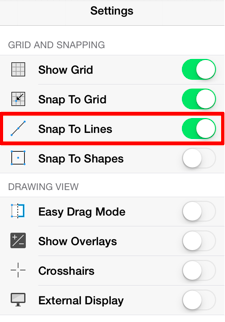
The Snap to Lines option will have a blue background when enabled or a gray background when disabled.