Duplicating a Layer
A Layer can be duplicated to create another layer with the same objects and properties. To Duplicate a Layer, select a layer within the Layers Menu and press the Duplicate Layer Button at the bottom of the menu.
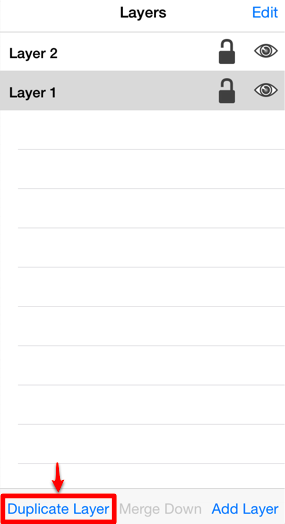
A copy of the selected layer is placed at the top of the list.
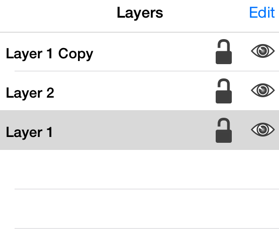
Note: To learn how a layer can be renamed, refer to the Renaming a Layer section of the documentation.