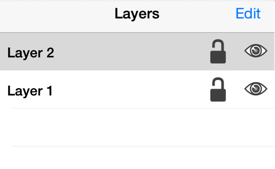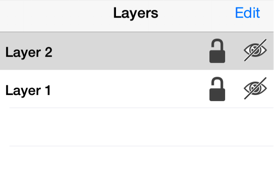Layer Visibility
The Visibility option is an “On/Off” toggle button for setting the visibility of each created layer. It appears to the right of each layer name in the list as an “eye” icon and indicates the visibility of the layer. Press on the Layers Button in the Top Toolbar to access the Layer Visibility toggle.

To hide (or show) a layer in the Layers Menu, press on the eye icon of the layer to be toggled. An eye icon with a line through it indicates that a particular layer is not visible, whereas an eye with no line indicates a layer is visible.