Re-ordering Layers
To Re-order Layers, the Layers Menu must be put into Edit Mode. Press the Edit Button located in the upper right hand corner of the Layers Menu to access the renaming function.
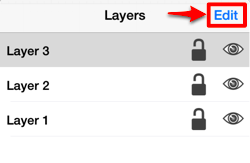

To move a layer, touch and hold on the Re-ordering Handle (three horizonal bars) located to the right of the layer name and then drag the layer to the desired location (index). In the example below, Layer 2 is moved up one layer and resides above Layer 3.
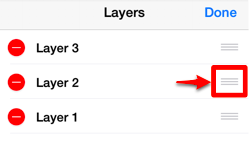

Press on the Done Button to exit the edit mode.
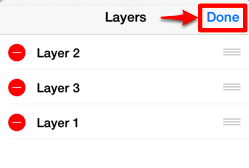
The layers in the Layers Menu are ordered such that layers on the top of the list are drawn above layers below it.